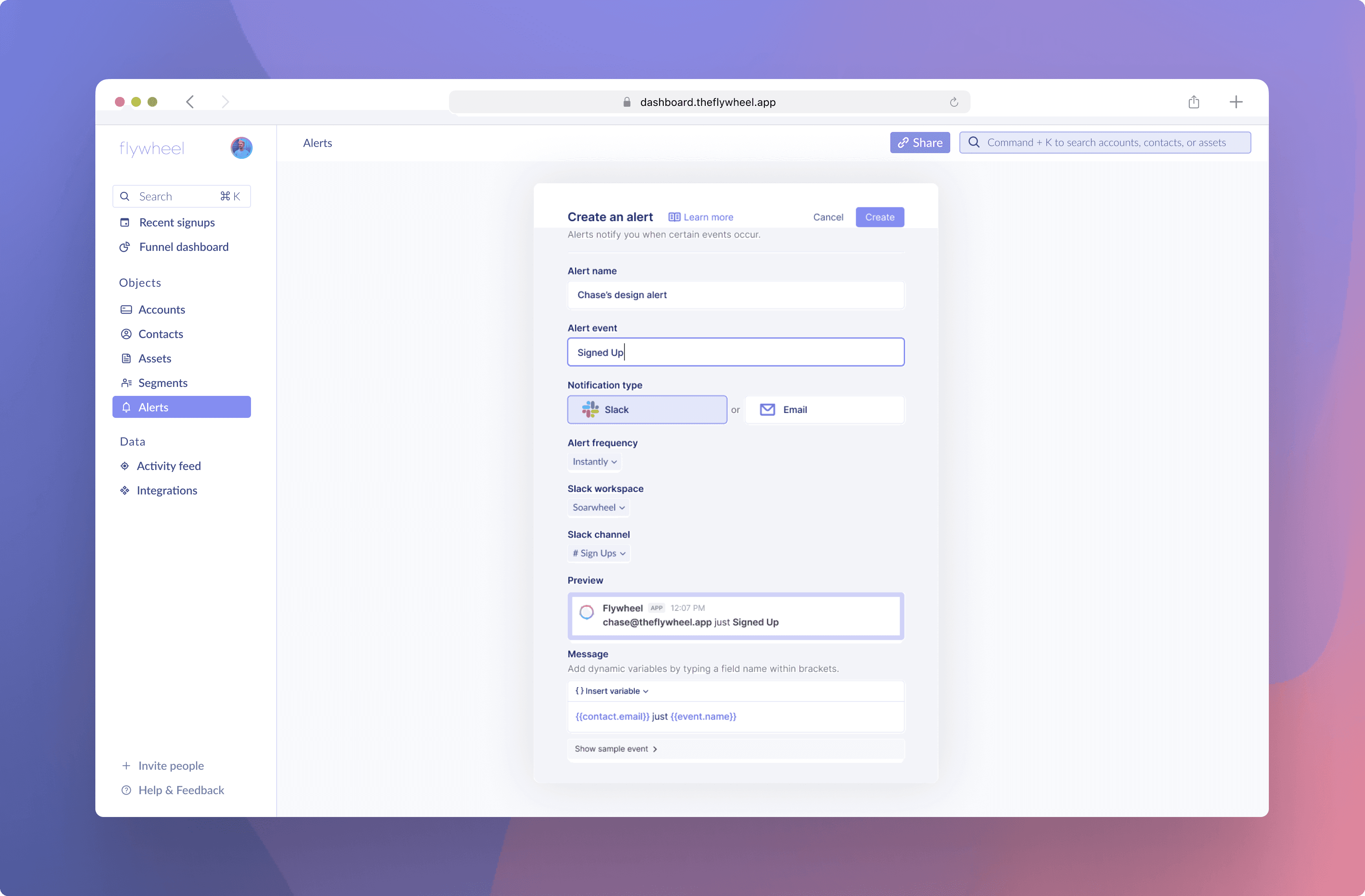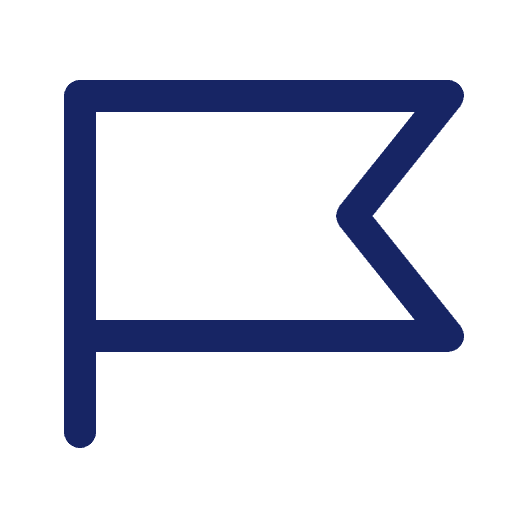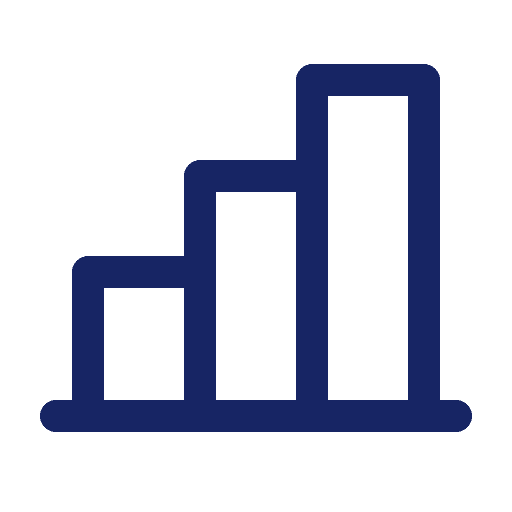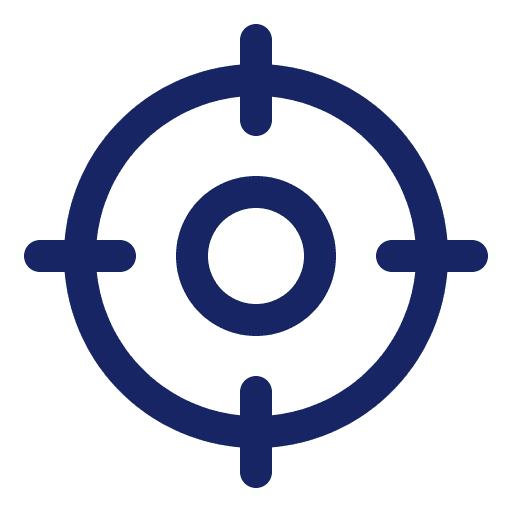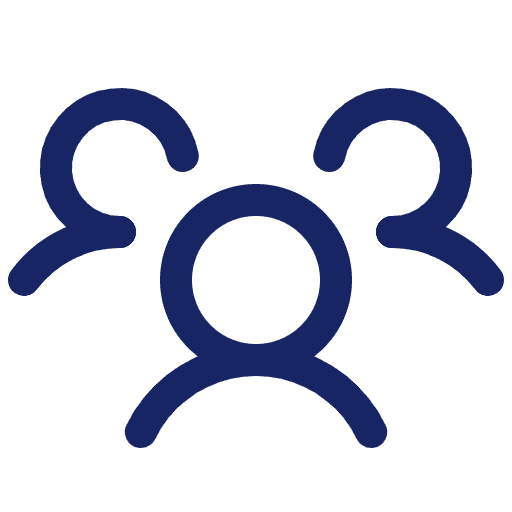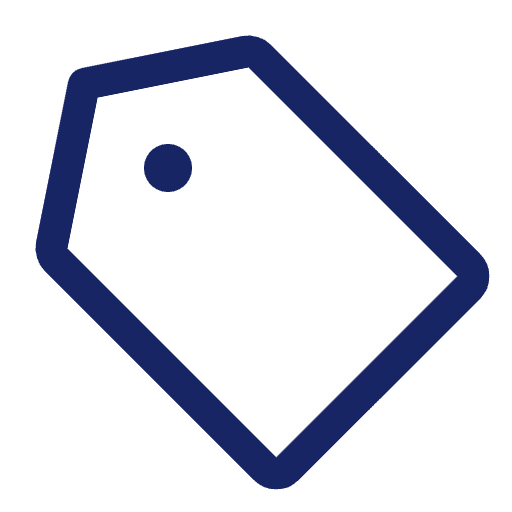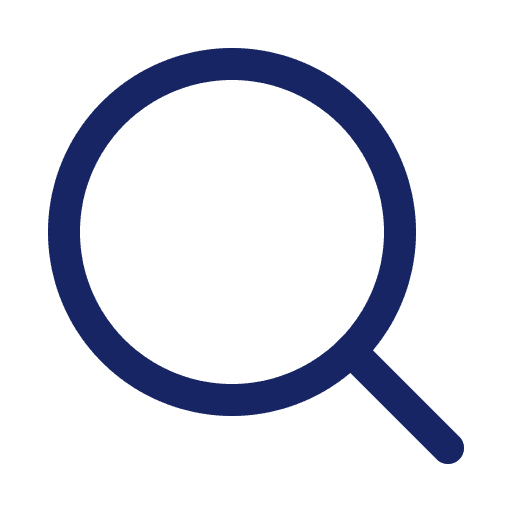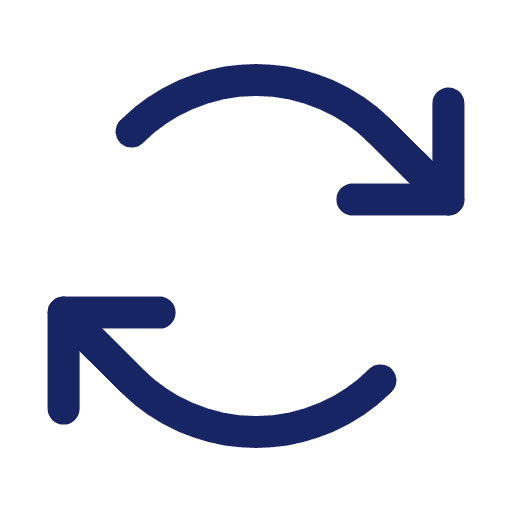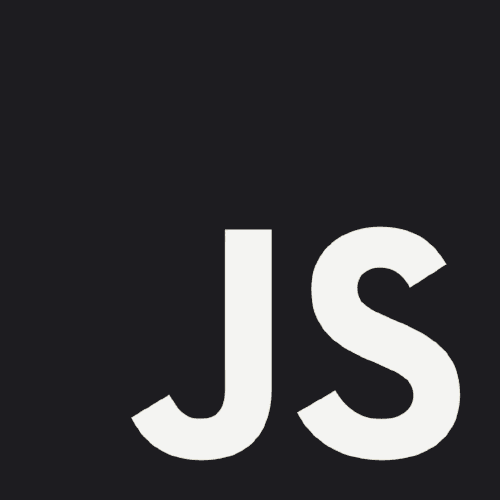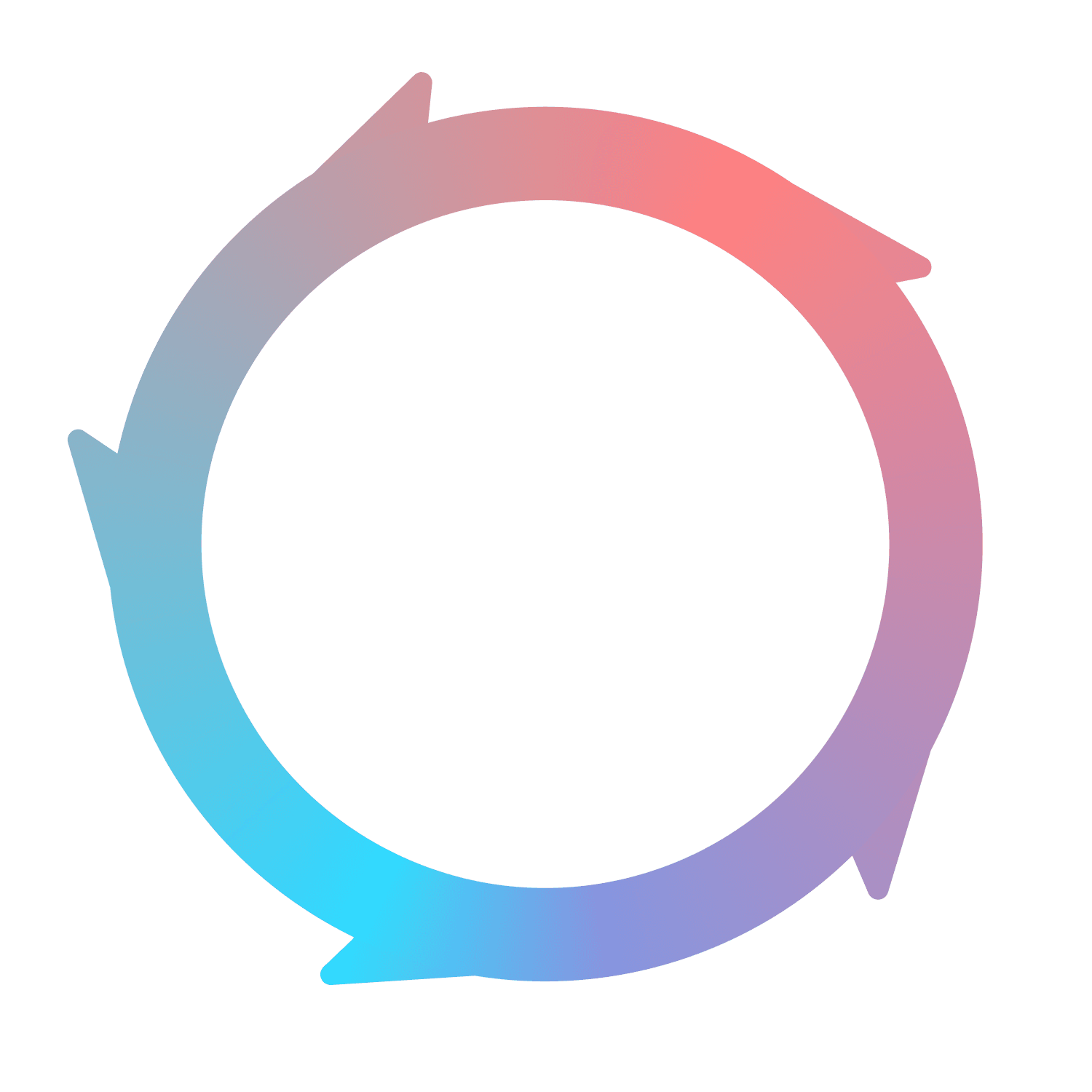How Flywheel works
Flywheel is analytics for product-led growth. Instant learnings with no configuration. It tells you which user adoption and retention strategies work – automatically.
Flywheel in three steps.
Integrate with a data source (Segment, Flywheel.js, or Intercom)
Learn about your users, accounts, and marketing
Define key milestones, create user segments, and set up alerts
1. Integrate with your tools
Flywheel does as much as possible with as few integrations as necessary. However, the more integrations you add, the more value you’ll see.
Required integrations: Pick one from the following
We recommend installing Flywheel.js as it includes our session recording functionality. Or, you can set up a Segment account. They have a $25k credit for startups that makes this process easy and cheap.
Optional integrations: Sync your historical Account and Contact data
Flywheel automatically creates Account and Contact profiles from Segment or Intercom events. However, connecting your CRM will provide more context and data to each of those profiles. Flywheel integrates with the following CRMs.
Salesforce
Hubspot
Intercom
Optional integrations: Get revenue clarity and buyer data
To allow Flywheel to provide precise revenue, purchase, and churn metrics, use our Stripe integration. For Slack alerts, connect Slack.
Stripe
Slack
2. Learn about your users, accounts, and marketing
Use our combined marketing and product analytics Home page, created specifically for B2B SaaS companies, to monitor your conversion rates and business metrics.
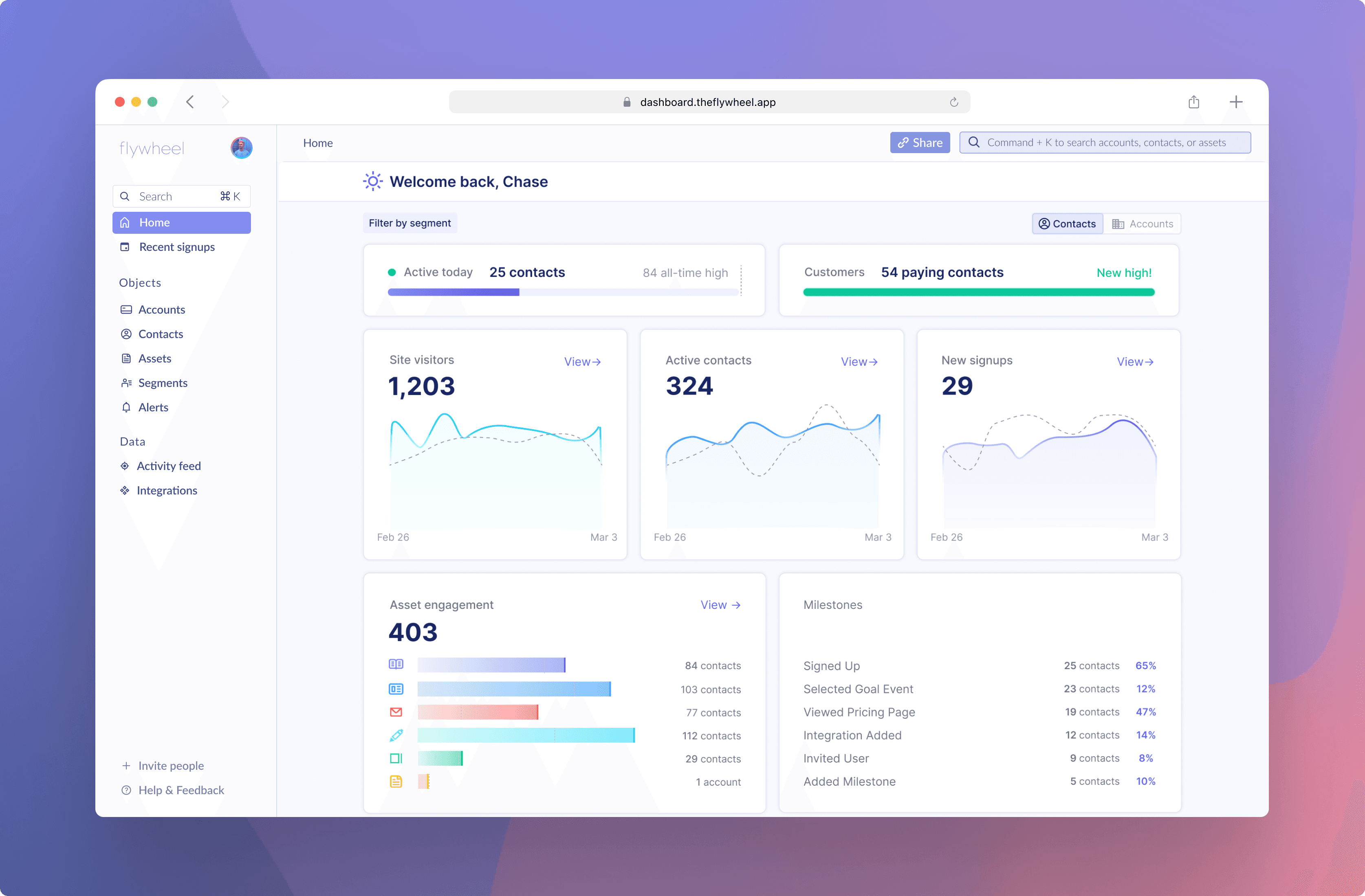
For every person with an email address in your system, Flywheel creates a Contact profile. We consolidate their activity, enrich the Account they belong to, and show which marketing Assets they engage with.
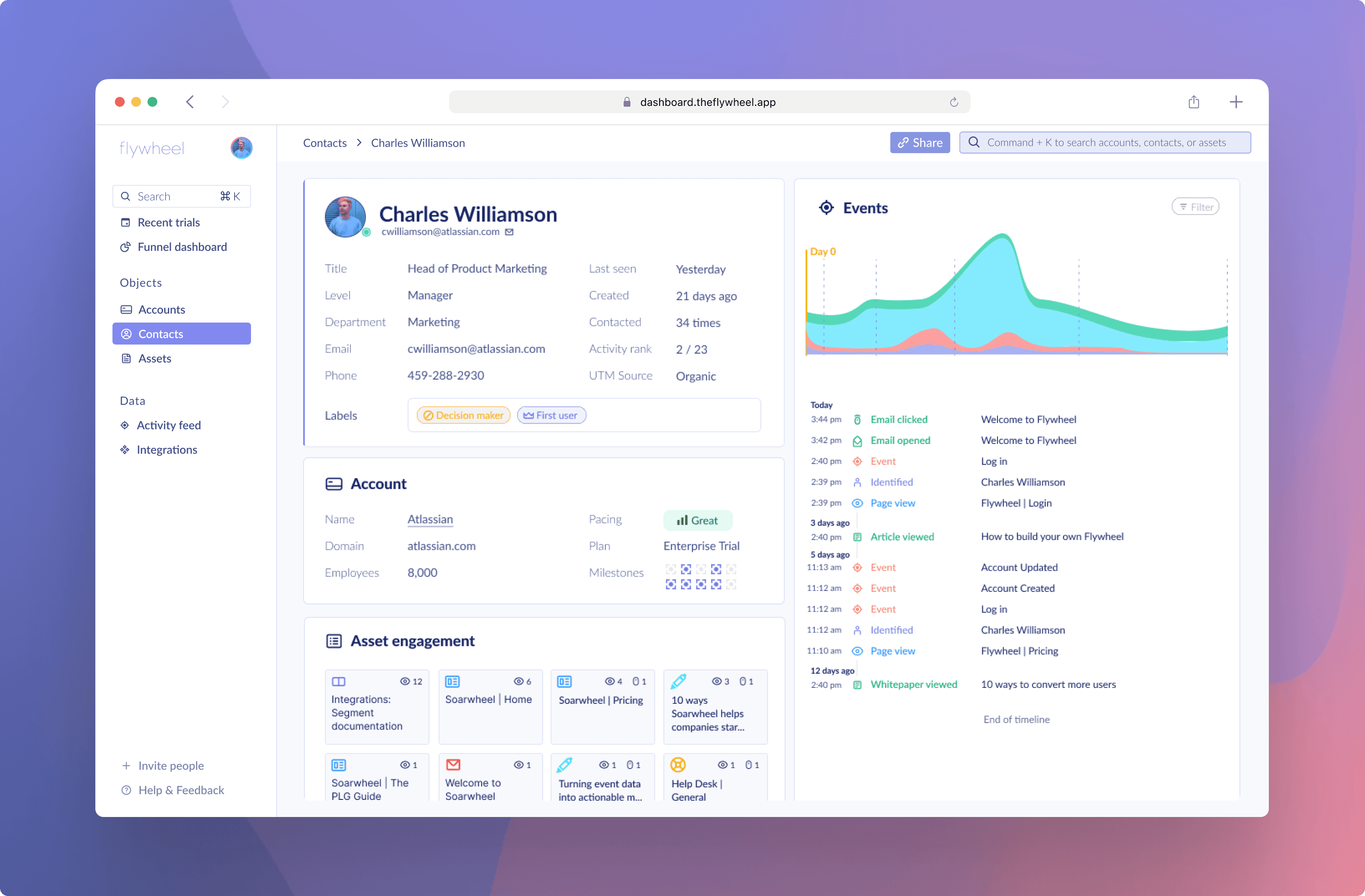
For every company a Contact belongs to, we create an Account. Accounts aggregate the activity data from every Contact under it.
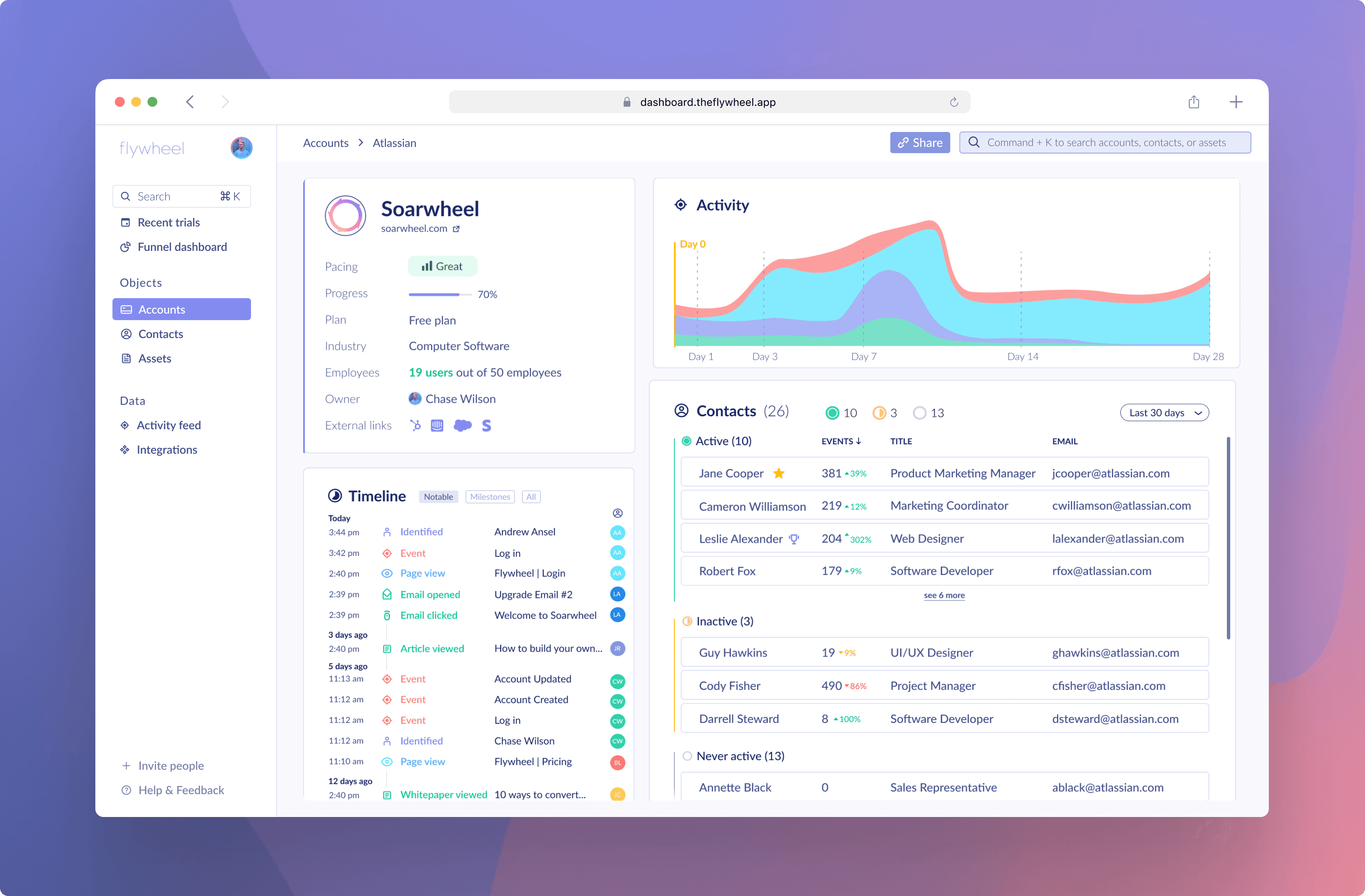
Evaluate which marketing assets drive the most active users and signups. Plus, see which channels your traffic and signups came from.
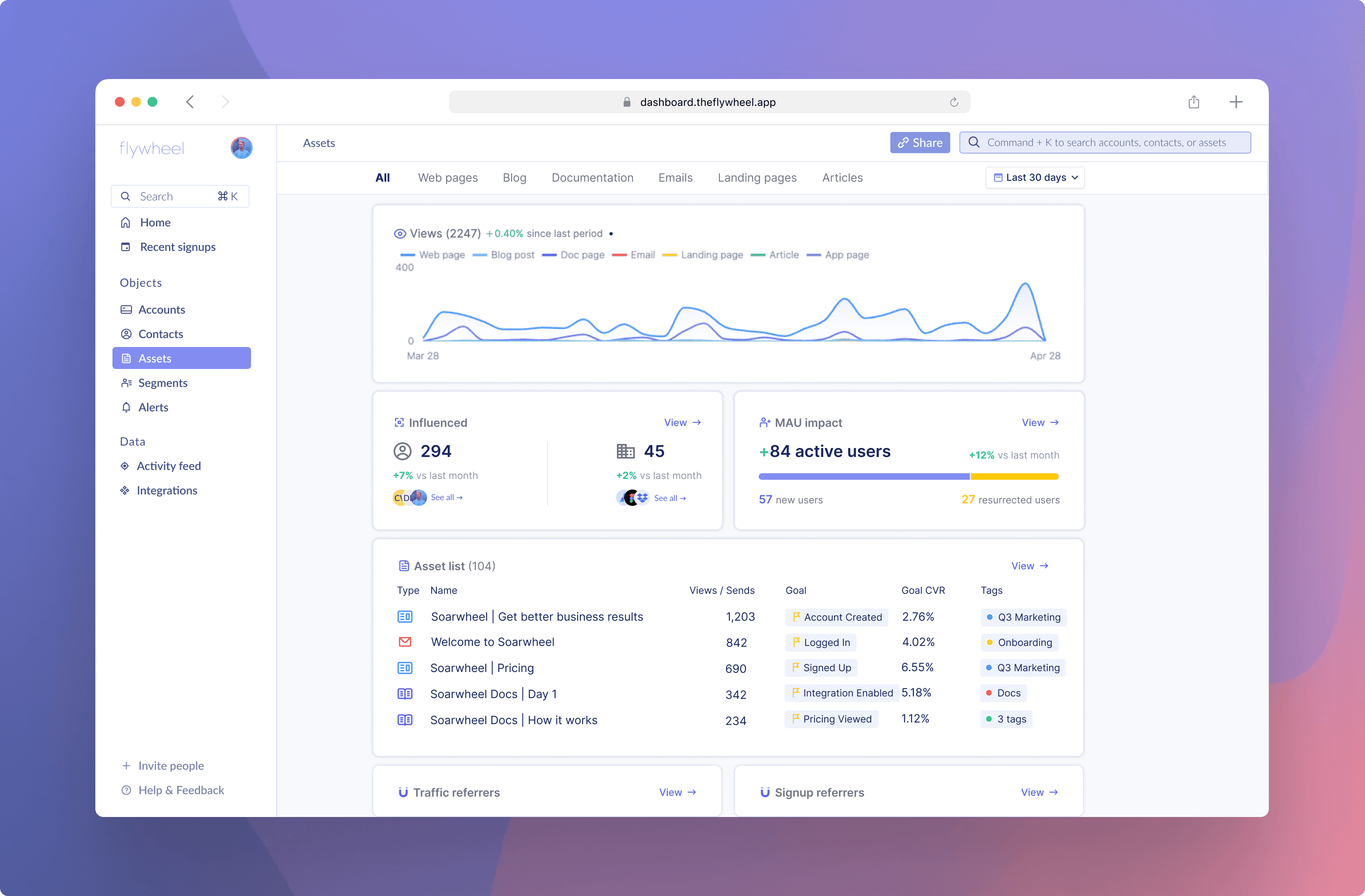
For every web page, email, docs page, blog post, or other marketing material you use, we create an Asset. Every assets can have a goal associated with it. These goals can be product events, marketing interactions, or anything else you track.
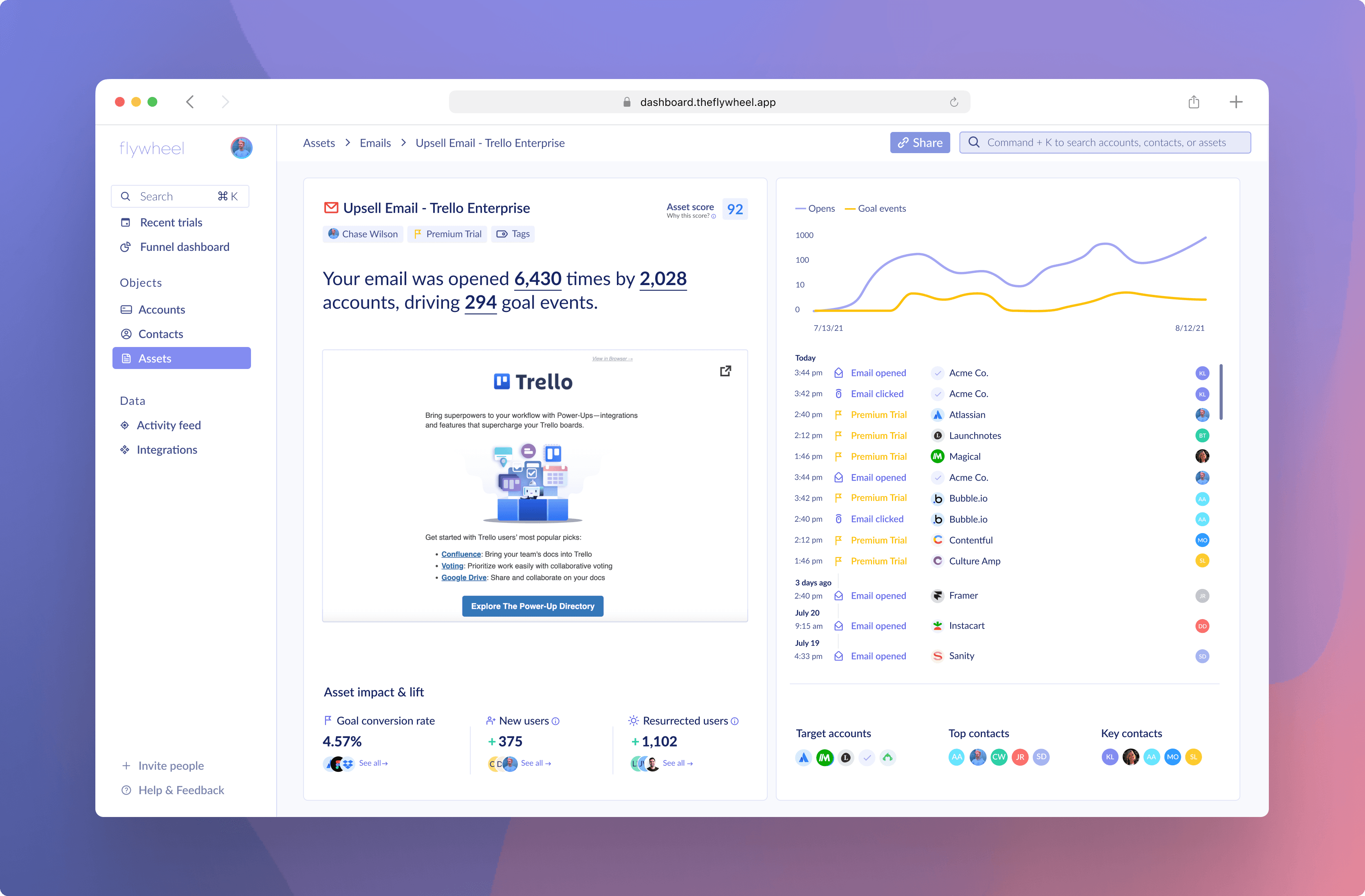
3. Define key milestones, create user segments, and set up alerts
Select key event Milestones to gain visibility into your product activation.
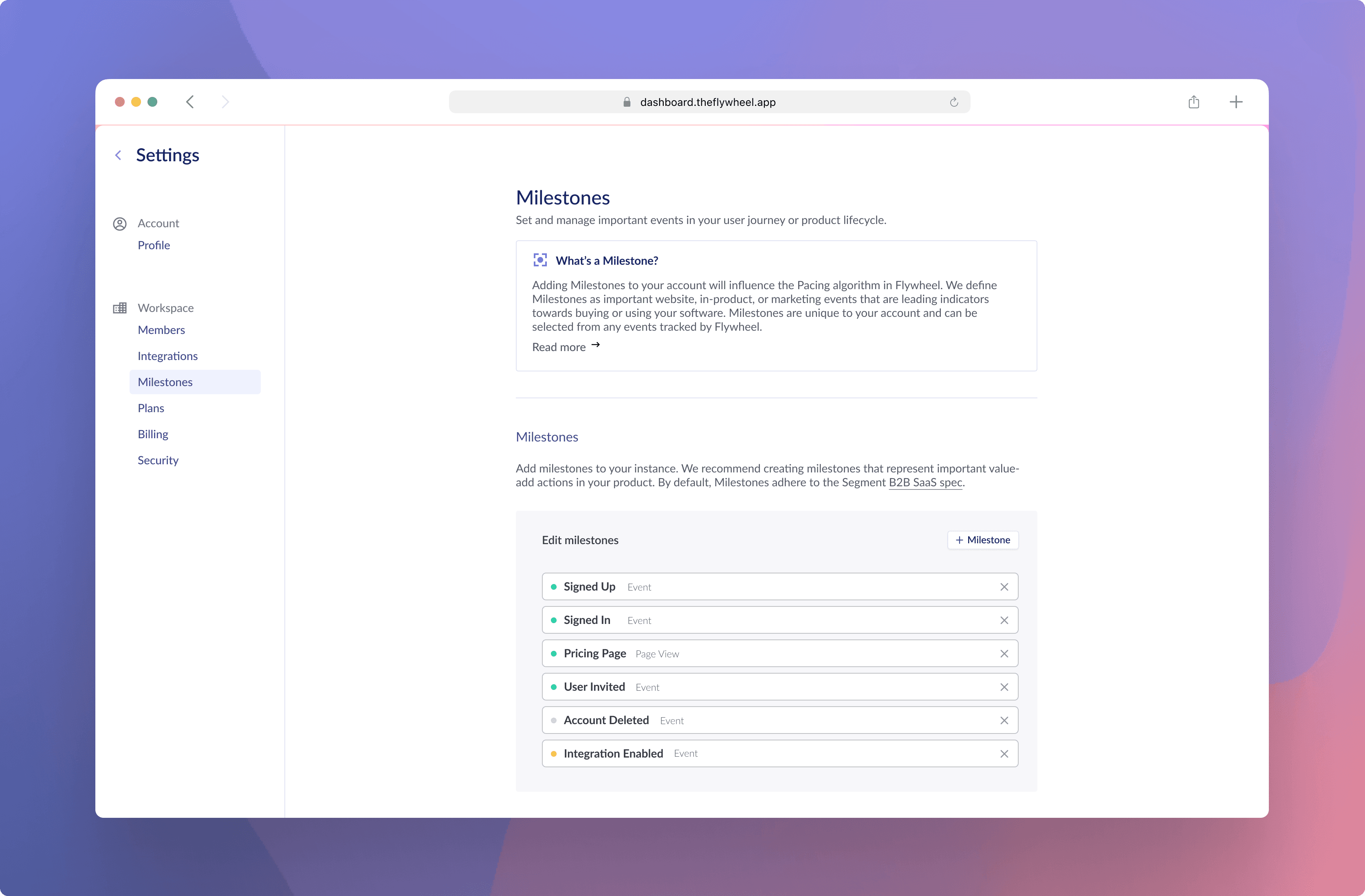
Create Segments of contacts based on the their company attributes, level, seniority, title, activity, and more.

Or, set up Alerts that will notify you in Slack or by email when contacts trigger specific events.